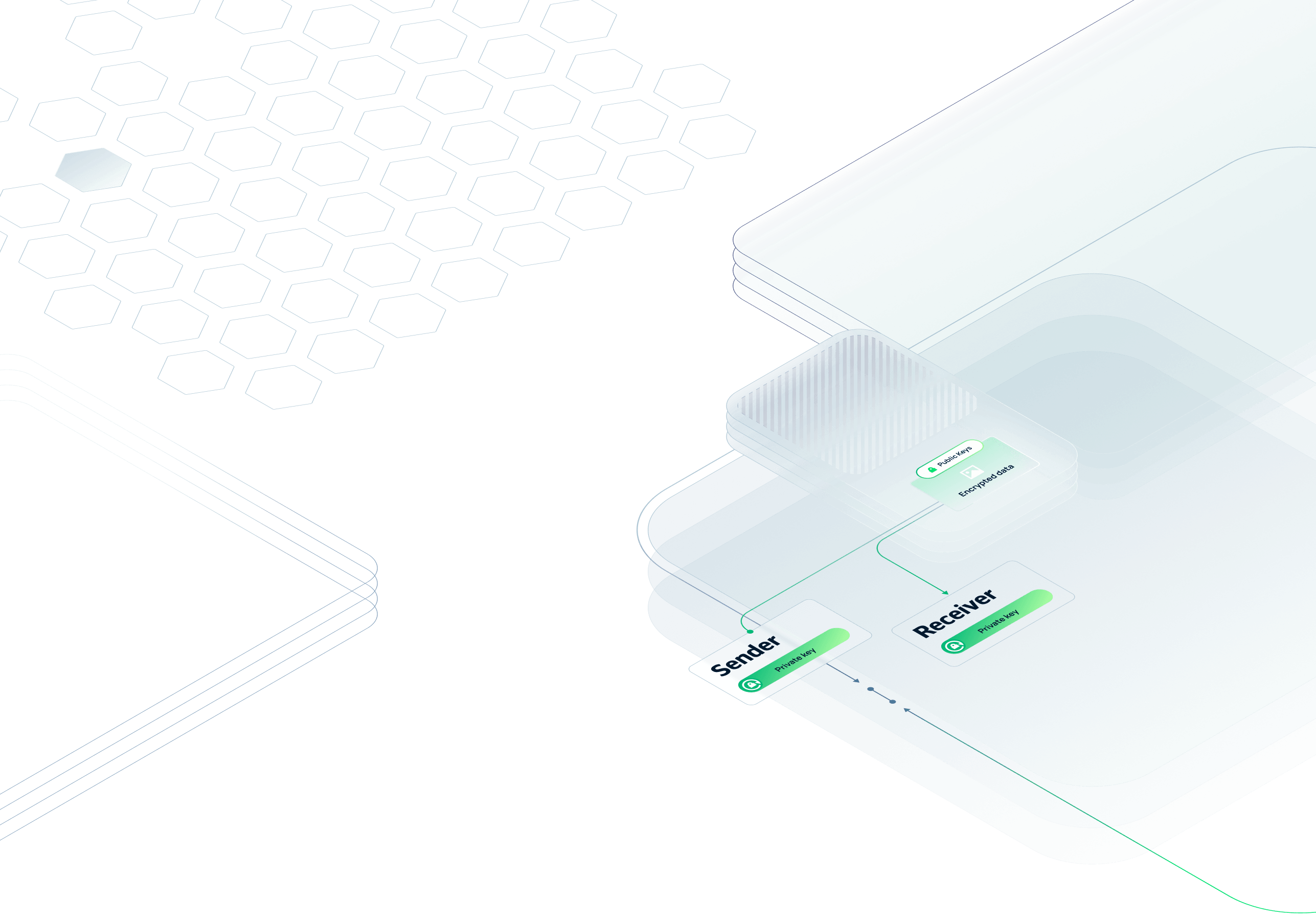
The easiest way to secure your apps.
All of them.
Implement end-to-end encryption in all your digital solutions. Self-hosted and user-friendly platform for privacy-first projects.
PrivMX is designed for effortless integration of end-to-end encryption in all contexts and tech stacks. Ensuring data privacy has never been easier.
Implement encryption in:
Real-time communication: text and video
Provide total privacy of data in text chats or video calls. Build encrypted messaging apps with threads or video conferencing tools with best privacy standards.
Multiplatform data streams for desktop & mobile
Secure data transfers within all environments with our ready-to-use components. Use best encryption algorithms without stretching your resources.
Data streaming in VR, AR and IoT
Design pioneering privacy-focused solutions for emerging technologies. Offer first-rate data policy to new, fast growing audiences.
Bots & automation
Enable secured automation and safe integration between apps.
Forms & questionnaires
Apply end-to-end encryption in online forms, enabling user-friendly secured data transfers directly from the browser.
Inboxes
Allowing to receive and store messages from any (also unregistered) internet users or devices – compatible with Threads.
Your in-house solutions
Build privacy-first digital products from scratch, using a developer-friendly privacy toolkit and our set of white-label apps.
How does it work?
Encryption on sender
Encryption applied on your end
Even before your data is sent, it's being encrypted on your device.
Encrypiton in transit
Decryption on receiver
.png)
Solutions
See how E2E Encryption empowers communication and data privacy across industries
Not sure how E2E Encryption can be applied in your business? Learn how we used it to solve actual problems of real-life companies.
Why PrivMX:
Discover the ultimate privacy solution for your business.
Developer-friendly integration
Made by devs for devs, this solution works with every stack to provide smooth implementation of sophisticated cryptography in a variety of scenarios. Save months of coding and level-up your dev team portfolio with our ready-to-use toolkit.
Total privacy and continuous protection
Universal architecture allows for easy implementation of zero-knowledge encryption in various contexts.
Self-hosted & ready-to-use
As powerful as your ideas, PrivMX Platform offers flexible architecture that you can easily use to develop, scale and grow apps in your own server infrastructure.
A springboard for your development process
Move fast but build things that don't break. No matter the use case, every app based on our technology offers encryption-by-default and privacy-by-design for all user communication.
Call for developers
Start building your solutions with PrivMX Platform
Contact us
Start working with PrivMX

- Finance
- Healthcare
- Legal
- VR
Solutions
- About us
- Our values
Company
- Contact us
- Simplito
- PrivMX Platform
Get started
Simplito sp. z o.o
1-3 Grudziądzka
87-100 Toruń
Poland
KRS 0000305883
VAT EU 9562217643
Copyright © 2025 All rights reserved. Simplito. sp. z o.o.