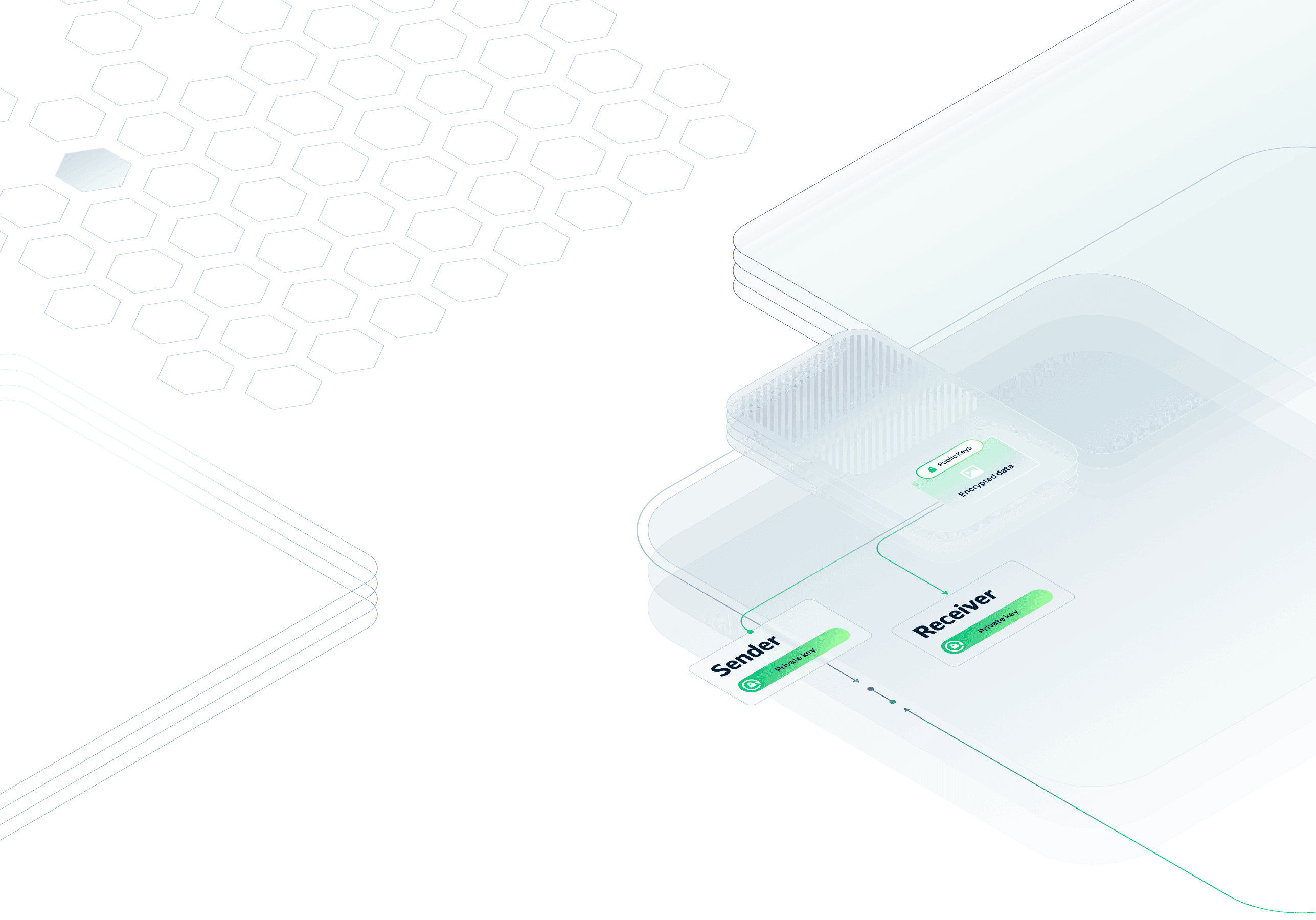
The easiest way to secure your apps.
All of them.
Implement end-to-end encryption in all your digital solutions. Self-hosted and user-friendly platform for privacy-first projects.
- Finance
- Healthcare
- Legal
- VR
Solutions
- About us
- Our values
Company
- Contact us
- Simplito
- PrivMX Platform
Get started
Simplito sp. z o.o
1-3 Grudziądzka
87-100 Toruń
Poland
KRS 0000305883
VAT EU 9562217643
Copyright © 2026 All rights reserved. Simplito. sp. z o.o.
.png)
