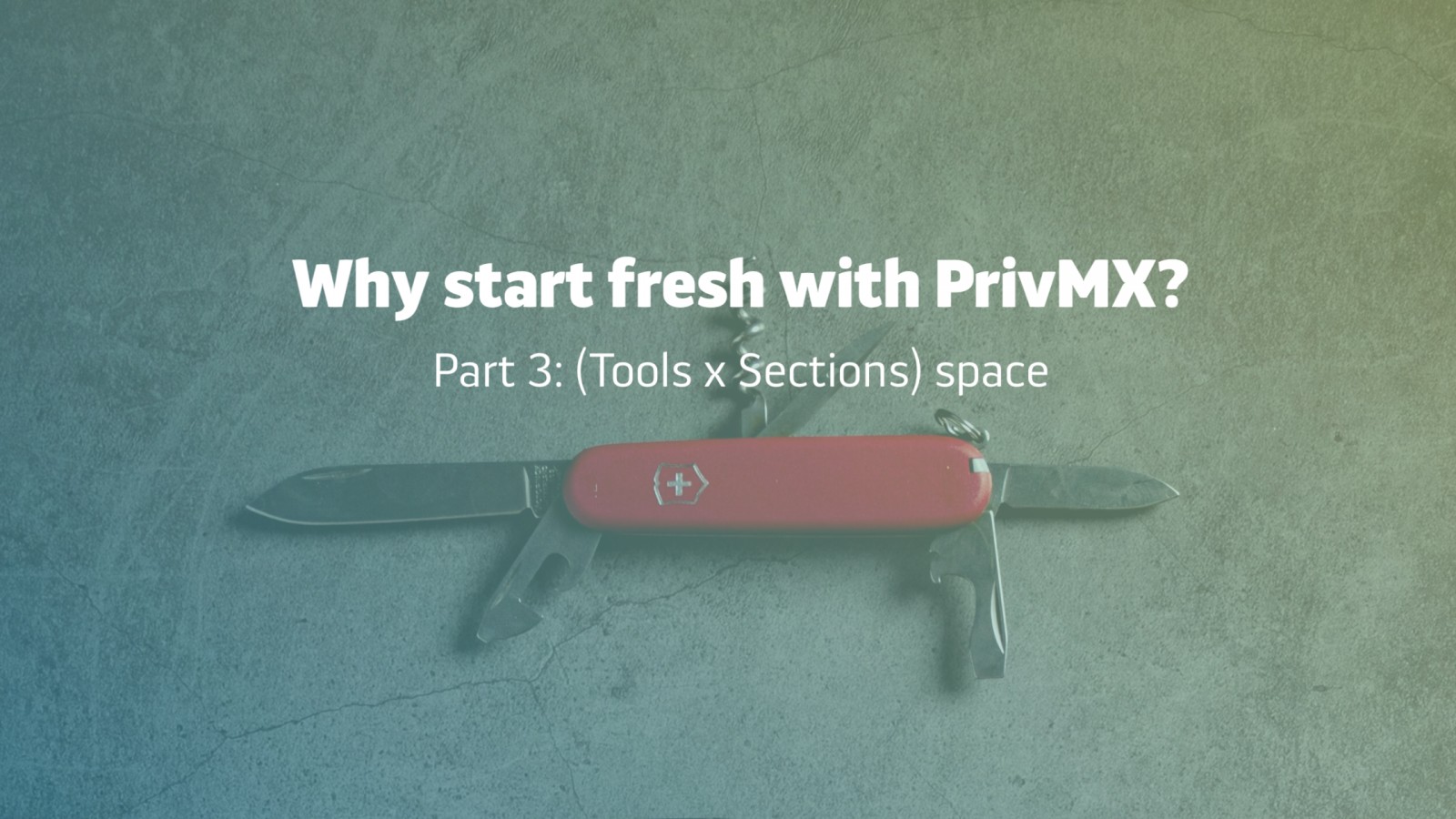
What are the key ingedients in our recipe for a digital collaboration workspace? It’s been a real achievement to describe it in a single blog post, so don’t miss it. :)
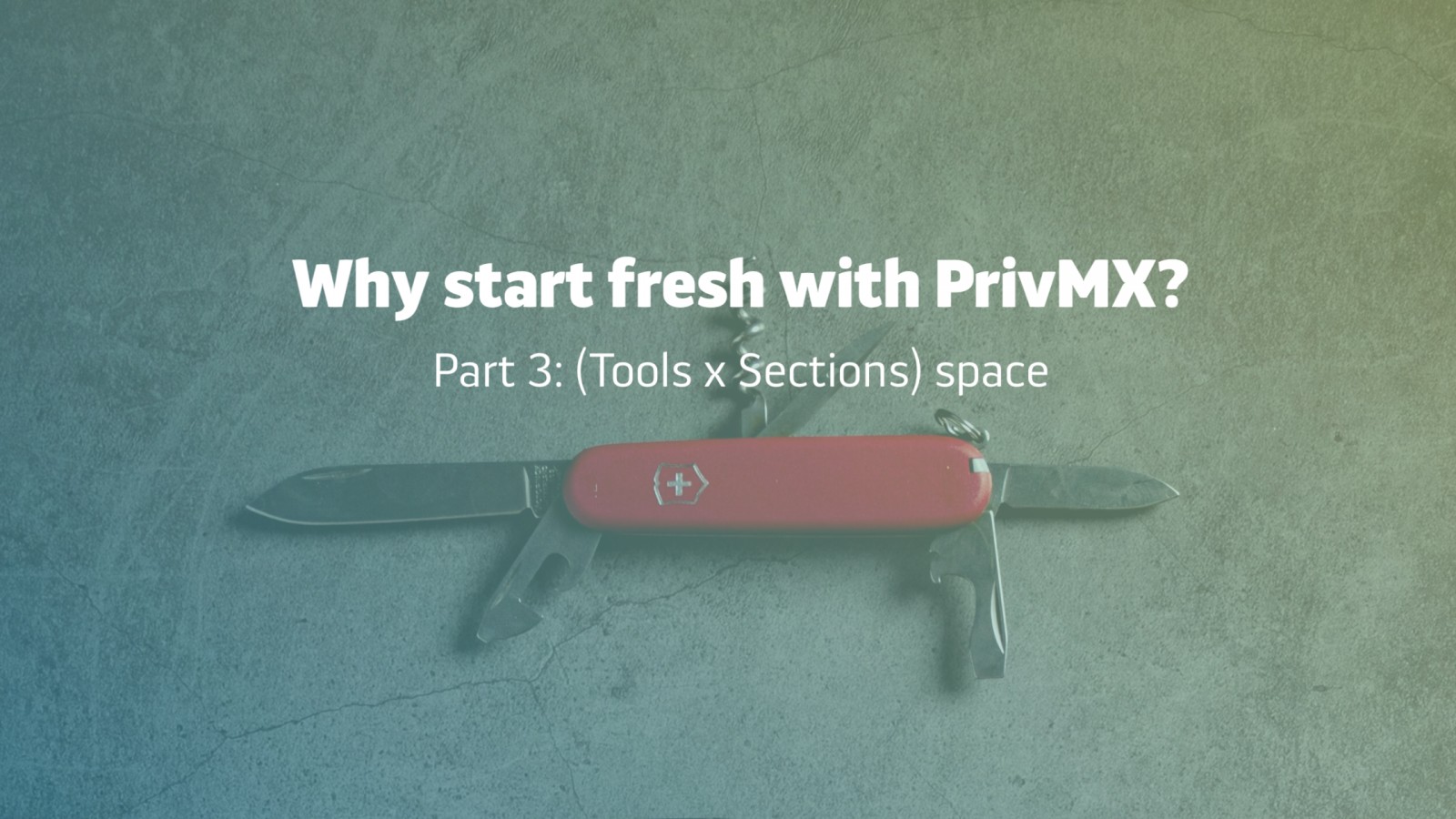
In two previous posts, Why PrivMX? and Privacy-By-Design means Care, I started to describe our motivation and ideas shaping PrivMX as a contemporary, human-oriented digital workspace. Here, in the third and the last post of the series, I’d like to complete the picture with a short presentation of the most important ingredient - the (Tools x Sections) workspace architecture. This is the core functional concept of PrivMX, originating from somewhere between project management, user experience and interface. Let me outline the thing below.
One can say that the selection of tools shapes the workspace – that’s why we spent a lot of time making difficult choices determining the first set of PrivMX collaboration tools and their configuration. There are many possible ways you can make such a selection; we decided it should be dictated by the needs of new teams. We belive that the moment of starting a new project is essential and fascinating and that each team needs some time to figure out how to work together, how to organize communication, share tasks, etc. In effect: each team organically creates its own, original environment, an ecosystem of sorts – but it happens only if the workspace is elastic enough to allow it to happen.
PrivMX workspace is designed to support such organic processes. It’s like a clean canvas on which every team can create its own structure and workflow. In a way, it’s both agile and method-agnostic, as it allows management to take various forms, depending on the context and the needs of people. We’ve been trying to minimize the number of objects and relations involved, so the collaboration tools we made available inside PrivMX are the most fundamental and simple ones. Chats, files, tasks, calendars, etc, are useful for every team from day one, allow to start quickly and develop.
Our tools are interconnected, using natural relations between objects, and there is no data duplication - the same object (a file, for instance) is available from different perspectives (tools), in different ways. This helps team members to find their own path in team’s common digital space. ‘Fusion of Tools’ is a short name we chose to describe such mixture of tools and objects within the workspace.
In our opinion, there’s one more special element necessary for team developement to stay organic and really effective - a simple method of dividing workspace, yet another tool available to all team members. There simply should be no need to ask or wait for anyone to organize work – everybody should be able to participate in bringing order to initial chaos. After all, every project starts from chaos, right?
In PrivMX, we introduced a mechanism called Sections to deal with complicated matters. When a certain aspect of the project becomes to big to grasp and overshadows other important aspects, any Team Member can create a Section (or a sub-Section) to seperate it and manage it better. Or when there is a natural division of roles among team members. Or, generally, when there is simply a need for a separate, shared space with some particular functionality and purpose. Each Section can be configured differently, with a personalized selection of tools, separate storage space, available to a selected group of team members or for the whole team.
It may look simple or obvious for someone these days - and to be honest - it is simple! It’s the simplicity that makes Sections so powerful and flexible. The real power, however, comes from a combination of Sections and the Fusion of Tools. Discovering that Sections and Tools naturally form a coherent two dimensional desktop was a true „Wow moment” for us. This idea became the basis for navigation within the app - you can test the effect in PrivMX by yourself.
If it comes to organization of work, I think it is worth to mention two more tools here - Lists (of Issues) and Mind Maps. These are especially fiendly to all analytical minds and organizers and help them a lot on the battlefield. Together with Sections and other tools, they make PrivMX a real all-in-one, digital swiss army knife :)
OK, I think that I should end this short introductory blog series here. There are many details I have not covered so far, but I will surely get back to them later. For today, I hope that you have a better feeling what our „Tools x Sections + Care” pink cow is about. ;) If you are reading this line, I certainly must say it again: thank you for your interest in PrivMX! Please consider giving our software a try, and don’t forget to let us know what you think.
 Matt Muszytowski
Matt Muszytowski
 Similar blog posts:
Similar blog posts:

Encryption in-transit, encryption at-rest, end-to-end encryption and zero-knowledge encryption: different types of encryption in a nutshell.

What have we learned from pitching at TNW 2020 Startup Battle? How do we feel about the online edition of Infoshare 2020? Check out our short yet emotional summary!